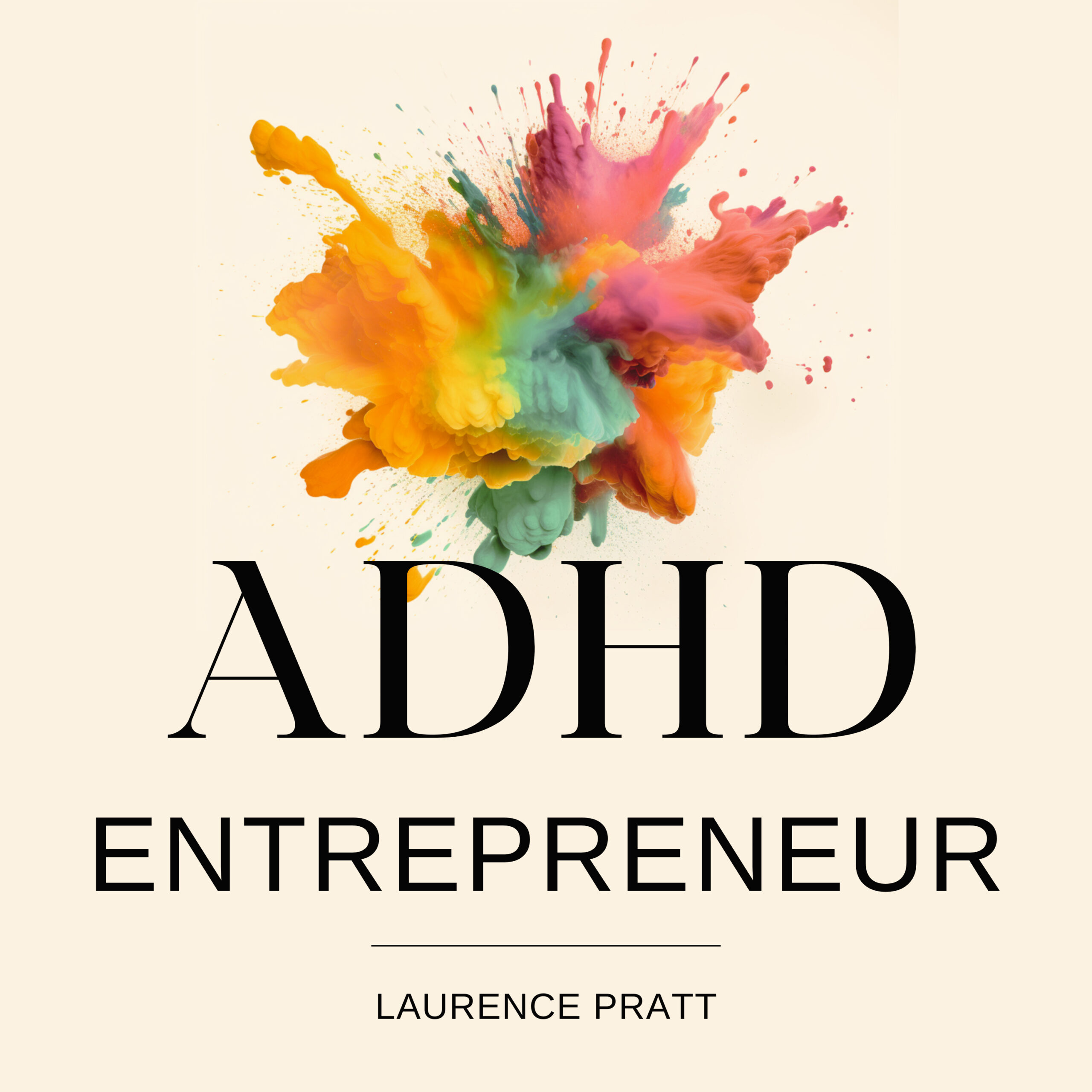User research is an essential part of the product development process. It helps to understand the needs and pain points of your target audience, which in turn helps to create a better product. In this beginner’s guide, we’ll walk through the basics of how to conduct user research, including the different types of research, how to plan and execute a study, and how to analyse and report on the results.
Types of User Research
- There are several types of user research, each with its own strengths and weaknesses. Some of the most common types include:
- Surveys: Surveys are a quick and easy way to gather large amounts of data from a large number of people. They can be conducted online or in person, and they can be used to gather both quantitative and qualitative data.
- Interviews: Interviews are a more in-depth way to gather information from a smaller number of people. They can be conducted in person, over the phone, or via video call, and they can be used to gather both quantitative and qualitative data.
- Focus Groups: Focus groups are a group interview, where a moderator leads a discussion among a group of people. They are useful for gathering data on group dynamics and for understanding how different people perceive the same product or service.
- Usability Testing: Usability testing is a way to observe how people interact with a product or service. It can be used to identify usability problems, and to gather data on user satisfaction and user engagement.
Planning and Executing a Study
- Once you’ve decided on the type of research you want to conduct, it’s time to plan and execute the study. Here are some steps to follow:
- Define your research questions: What do you want to learn from your research?
- Identify your target audience: Who are the people you want to study?
- Choose a sample: How many people do you need to study in order to get meaningful data?
- Develop a research plan: How will you conduct your research? What are the logistics and timelines for the study?
- Execute the study: Follow your research plan, and collect the data that you need.
Analysing and Reporting on the Results
- Once you’ve collected your data, it’s time to analyse and report on the results. Here are some steps to follow:
- Clean and organise your data: Make sure that your data is accurate and that it’s in a format that’s easy to work with.
- Analyse your data: Look for patterns and insights in your data.
- Report on your findings: Summarise your findings in a clear and concise way, and present them to your team.
Conducting user research is a valuable way to understand your target audience and to create a better product. By following the steps outlined in this guide, you’ll be able to conduct user research that provides valuable insights into your users’ needs and pain points.
When should you run user tests
User testing is a crucial step in the product development process, as it allows you to gather valuable insights into how users interact with your product and identify any usability issues. However, it’s important to know when the right time is to run user tests. In this blog post, we’ll explore the different stages of the product development process and discuss when you should run user tests to get the most out of them.
Conceptualization Stage
- During the conceptualization stage, user testing can be used to validate the idea behind the product. By conducting user research, you can identify the target audience, their needs and pain points, and how the proposed product can solve their problems. This stage is critical for determining the feasibility of the product and for identifying potential issues before they become costly to fix.
Design and Development Stage
- Once the product’s concept has been validated, it’s time to move on to the design and development stage. This is where user testing can be used to validate the design and functionality of the product. By conducting usability testing, you can identify any usability issues, such as poor navigation or confusing user interfaces. This stage is important for ensuring that the product is easy to use and that it meets the needs of the target audience.
Beta Testing Stage
- In the beta testing stage, the product is almost ready to be released to the market. User testing can be used to validate the product’s performance and gather feedback on the overall user experience. Beta testing is an important stage for identifying any last-minute issues and for fine-tuning the product before it’s released to the public.
Post-Release Stage
- After the product has been released, user testing can be used to gather feedback on the product’s performance and to identify areas for improvement. This stage is important for ensuring that the product continues to meet the needs of the target audience and that it stays competitive in the market.
In summary, user testing is an essential step in the product development process, and it should be conducted at various stages of the development cycle. By conducting user testing at the right time, you can gather valuable insights into how users interact with your product and identify any usability issues, which in turn helps to create a better product.
How to Conduct a User Interview
Conducting user interviews is an important part of user research, as it allows you to gather in-depth information about the needs, pain points, and behaviours of your target audience. In this blog post, we’ll walk through the steps of how to conduct a user interview, including how to prepare, how to conduct the interview, and how to analyse and report on the results.
Preparing for the Interview
- Before conducting the interview, it’s important to prepare properly. Here are some steps to follow:
- Define the research objectives: What do you want to learn from the interview?
- Identify the target audience: Who are the people you want to interview?
- Create a list of interview questions: What do you want to ask the interviewee?
- Plan the logistics: Where will the interview take place? How long will it last?
- Recruit participants: How will you find people to interview?
Conducting the Interview
- Once you’ve prepared for the interview, it’s time to conduct it. Here are some tips to keep in mind:
- Create a comfortable environment: Make sure that the interviewee is comfortable and that the environment is conducive to the interview.
- Build rapport: Start the interview by building rapport with the interviewee. Ask about their background and interests, and make them feel at ease.
- Ask open-ended questions: Avoid asking leading questions or yes/no questions. Instead, ask open-ended questions that allow the interviewee to share their thoughts and feelings.
- Listen actively: Listen actively to what the interviewee has to say, and ask follow-up questions if necessary.
- Take notes: Take notes during the interview, but make sure to do it in a way that doesn’t disrupt the flow of the conversation.
Analysing and Reporting on the Results
- Once the interview is over, it’s time to analyse and report on the results. Here are some steps to follow:
- Transcribe the interview: Transcribe the audio or video recording of the interview, or summarise the notes you took during the interview.
- Code the data: Identify patterns and themes in the data by coding it.
- Analyse the data: Look for insights and findings in the data.
- Report on the findings: Summarise the findings in a clear and concise way, and present them to your team.
Conducting user interviews is an effective way to gather in-depth information about the needs and pain points of your target audience. By following the steps outlined in this guide, you’ll be able to conduct user interviews that provide valuable insights into your users’ behaviours and needs, which in turn helps to create a better product.
How to Create an Exit Intent Survey for UX Research
Exit intent surveys are a valuable tool for user experience (UX) research, as they allow you to gather feedback from users as they are about to leave your website or app. In this blog post, we’ll walk through the steps of how to create an exit intent survey for UX research, including how to design the survey, how to implement it on your website or app, and how to analyse and report on the results.
Designing the Survey
- The first step in creating an exit intent survey is to design it. Here are some things to consider:
- Define the research objectives: What do you want to learn from the survey?
- Create a list of survey questions: What do you want to ask the users?
- Design the survey layout: How will the survey look and feel?
- Test the survey: Test the survey with a small group of users to make sure that it works as intended.
Implementing the Survey
- Once the survey is designed, it’s time to implement it on your website or app. Here are some things to consider:
- Choose an exit intent survey tool: There are various tools available to create and implement exit intent surveys on your website or app.
- Decide when to show the survey: Decide when the survey will be shown to users, such as when they are about to leave the website or after they have completed a specific action.
- Test the implementation: Test the survey implementation to make sure it works as intended.
Analysing and Reporting on the Results
- Once the survey is implemented, it’s time to analyse and report on the results. Here are some steps to follow:
- Collect the data: Collect the data from the survey responses.
- Analyse the data: Look for patterns and insights in the data.
- Report on the findings: Summarise the findings in a clear and concise way, and present them to your team.
Exit intent surveys are a valuable tool for UX research, as they allow you to gather feedback from users as they are about to leave your website or app. By following the steps outlined in this guide, you’ll be able to create an exit intent survey that provides valuable insights into the user experience, which in turn helps to improve your website or app.
How to Run a Usability Test
Usability testing is a powerful method of evaluating the usability of a product, by observing users as they interact with it. By conducting usability testing, you can identify usability issues, gather feedback on the user experience, and make data-driven decisions about how to improve your product. In this blog post, we’ll walk through the steps of how to run a usability test, including how to plan the test, how to recruit participants, how to conduct the test, and how to analyse and report on the results.
Planning the Test
- The first step in running a usability test is to plan it. Here are some things to consider:
- Define the research objectives: What do you want to learn from the test?
- Identify the target audience: Who are the users you want to test?
- Create a test plan: How will you conduct the test? What are the logistics and timelines?
- Develop test tasks and scenarios: What tasks will users be asked to complete during the test?
Recruiting Participants
- Once the test plan is in place, it’s time to recruit participants. Here are some things to consider:
- Identify the participant criteria: Who are the users you want to recruit for the test?
- Recruit participants: How will you find users who meet the participant criteria?
- Schedule the test sessions: When will the test sessions take place?
Conducting the Test
- Once you have your participants, it’s time to conduct the test. Here are some things to keep in mind:
- Prepare the testing environment: Make sure that the environment is conducive to the test.
- Introduce the test: Introduce the test to the participants and explain what you want them to do.
- Observe the participants: Observe the participants as they complete the tasks.
- Take notes: Take notes on the participants’ behaviour, interactions, and feedback.
Analysing and Reporting on the Results
- Once the test is complete, it’s time to analyse and report on the results. Here are some steps to follow:
- Transcribe the sessions: Transcribe the audio or video recordings of the sessions.
- Code the data: Identify patterns and themes in the data by coding it.
- Analyse the data: Look for insights and findings in the data.
- Report on the findings: Summarise the findings in a clear and concise way, and present them to your team.
Usability testing is a powerful method of evaluating the usability of a product, by observing users as they interact with it. By following the steps outlined in this guide, you’ll be able to run a usability test that provides valuable insights into the user experience, which in turn helps to improve your product.
How to Run a Card Sorting Workshop
Card sorting is a user-centred design method that helps to understand the way users categorise and organise information. It is a popular method of creating a clear and intuitive information architecture for a website or app. In this blog post, we’ll walk through the steps of how to run a card sorting workshop, including how to prepare for the workshop, how to conduct the workshop, and how to analyse and report on the results.
Preparing for the Workshop
- The first step in running a card sorting workshop is to prepare for it. Here are some things to consider:
- Define the research objectives: What do you want to learn from the workshop?
- Identify the target audience: Who are the users you want to invite to the workshop?
- Create a list of cards: What are the items you want to include in the workshop?
- Plan the logistics: Where will the workshop take place? How long will it last?
- Recruit participants: How will you find users to participate in the workshop?
Conducting the Workshop
- Once you’ve prepared for the workshop, it’s time to conduct it. Here are some tips to keep in mind:
- Introduce the workshop: Introduce the workshop to the participants and explain what you want them to do.
- Provide the cards: Provide the cards to the participants, and ask them to sort them into categories.
- Facilitate the discussion: Facilitate the discussion among the participants, and ask them to explain their decisions.
- Take notes: Take notes on the participants’ behaviour, interactions, and feedback.
Analysing and Reporting on the Results
- Once the workshop is over, it’s time to analyse and report on the results. Here are some steps to follow:
- Collect the data: Collect the data from the cards and the notes.
- Analyse the data: Look for patterns and insights in the data.
- Report on the findings: Summarise the findings in a clear and concise way, and present them to your team.
Card sorting is a user-centred design method that helps to understand the way users categorise and organise information. By conducting a card sorting workshop, you can gather valuable insights into the information architecture of your website or app and create a clear and intuitive structure that meets the needs of your users. By following the steps outlined in this guide, you’ll be able to run a card sorting workshop that provides valuable insights into the user experience, which in turn helps to improve your product.
How to do Top Task Analysis for UX
Top task analysis is a user-centred design method that helps to identify the most important tasks that users want to accomplish on a website or app. By conducting top task analysis, you can prioritise the features and functionality of your product, and ensure that they meet the needs of your users. In this blog post, we’ll walk through the steps of how to conduct top task analysis for user experience (UX), including how to identify the top tasks, how to prioritise them, and how to use the results to improve your product.
Identifying the Top Tasks
- The first step in conducting top task analysis is to identify the top tasks. Here are some ways to do this:
- Surveys: Surveys are a quick and easy way to gather large amounts of data from a large number of people. They can be conducted online or in person, and they can be used to gather both quantitative and qualitative data.
- Interviews: Interviews are a more in-depth way to gather information from a smaller number of people. They can be conducted in person, over the phone, or via video call, and they can be used to gather both quantitative and qualitative data.
- Analytics: Analysing the data from website or app analytics can also help to identify the top tasks.
Prioritising the Top Tasks
- Once you’ve identified the top tasks, it’s time to prioritise them. Here are some ways to do this:
- Importance: Prioritise the tasks based on how important they are to the users.
- Frequency: Prioritise the tasks based on how often they are performed.
- Difficulty: Prioritise the tasks based on how difficult they are to perform.
Using the Results to Improve your Product
- Once you’ve prioritised the top tasks, it’s time to use the results to improve your product. Here are some things to consider:
- Use the results to inform the design and development of your product: Make sure that the top tasks are taken into account when designing and developing your product.
- Use the results to create a clear and intuitive information architecture: Use the results to create a clear and intuitive information architecture that makes it easy for users to find and complete the top tasks.
- Use the results to improve the user experience: Use the results to improve the user experience by addressing the pain points and issues identified during the top task analysis.
Top task analysis is a powerful method of understanding the most important tasks that users want to accomplish on a website or app. By conducting top task analysis, you can prioritise the features and functionality of your product and ensure that they meet the needs of your users. By following the steps outlined in this guide, you’ll be able to conduct top task analysis that provides valuable insights into the user experience, which in turn helps to improve your product.